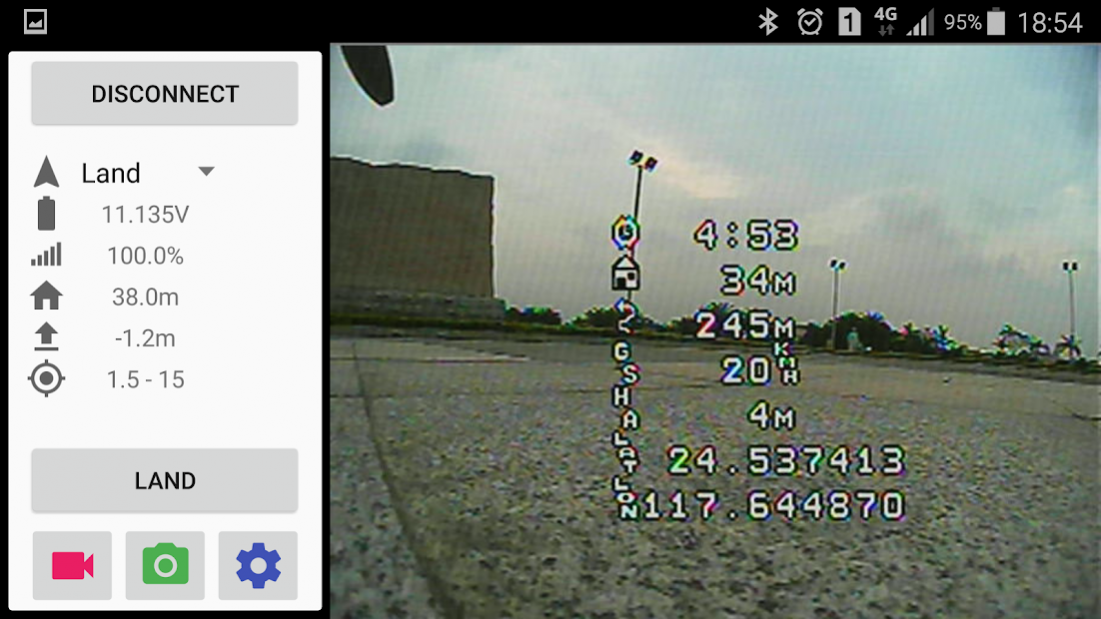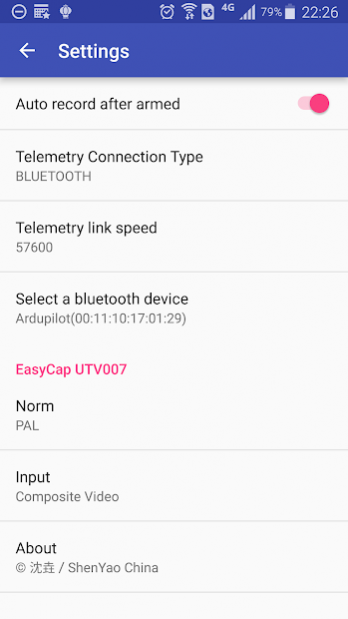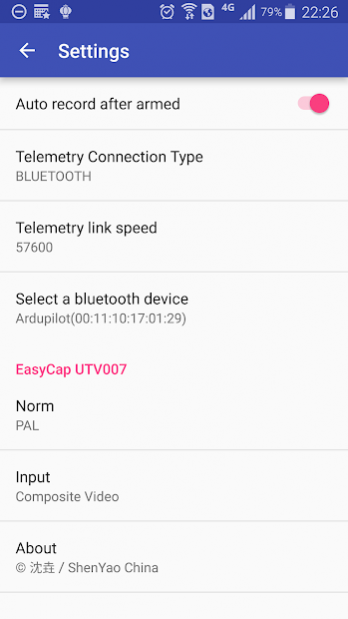FPVDroid - FPV on Android 6.3
Free Version
Publisher Description
**** Hardware Requirements ****
1. Android devices WITH USB-OTG or USB Host supports
2. UVC video capture card or EasyCap (supports STK1160, UTV007, EM2860, SMI2021, HTV600 or HTV800)
3. 3DR Radio Telemetry or 3DR Radio Telemetry WITH bluetooth bridge (same as )
4. Does not support Kirin940 and previous SoC ! These devices have some issues on USB isochronous transfer!
5. Please switch the video Standard(PAL/NTSC/SECAM) if video freeze when using EasyCap
6. Please use a good quality OTG cable and ensure power supply
**** Software Requirements ****
Android 4.3 and above
The location permissions are required by 3dr services.
FPVDroid is not a substitute for the Tower ! ! !
FPVDroid can turn your android devices into FPV monitor WITH video recording support! It also provides some necessary controls and information about drone.
IMPORTANT! On Android 9 and above, Camera permission is required to get fully USB Video device access. Don't worry, the application does not contain any function/code to visit built-in camera because it is unnecessary.
About FPVDroid - FPV on Android
FPVDroid - FPV on Android is a free app for Android published in the System Maintenance list of apps, part of System Utilities.
The company that develops FPVDroid - FPV on Android is 沈垚 / ShenYao China. The latest version released by its developer is 6.3. This app was rated by 2 users of our site and has an average rating of 2.0.
To install FPVDroid - FPV on Android on your Android device, just click the green Continue To App button above to start the installation process. The app is listed on our website since 2021-06-09 and was downloaded 111 times. We have already checked if the download link is safe, however for your own protection we recommend that you scan the downloaded app with your antivirus. Your antivirus may detect the FPVDroid - FPV on Android as malware as malware if the download link to com.shenyaocn.android.FPVDroid is broken.
How to install FPVDroid - FPV on Android on your Android device:
- Click on the Continue To App button on our website. This will redirect you to Google Play.
- Once the FPVDroid - FPV on Android is shown in the Google Play listing of your Android device, you can start its download and installation. Tap on the Install button located below the search bar and to the right of the app icon.
- A pop-up window with the permissions required by FPVDroid - FPV on Android will be shown. Click on Accept to continue the process.
- FPVDroid - FPV on Android will be downloaded onto your device, displaying a progress. Once the download completes, the installation will start and you'll get a notification after the installation is finished.